
This post is mainly for my customers. Many of you have asked me how you can leave me comments (especially without creating an account) ... here's how.
- Click on the bottom of any post you want to comment, where it says "X Comments" (X is the number of comments).
- You will see this screen:
- If you have an account, that will be shown. If you don't have one, you will see "Other" and "Anonymous". Pick OTHER (not anonymous unless you don't want me to know who you are.
- In the Other field, there is a place to put your name. It is optional but you can just put your first name, if you want.
Thanks so very much!






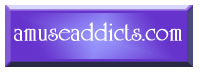


No comments:
Post a Comment